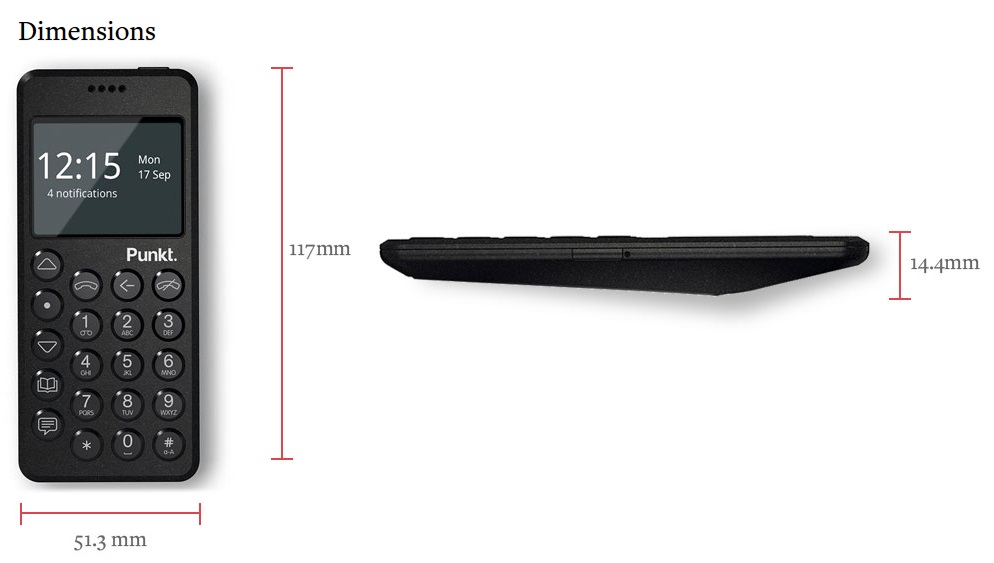Ghostery is launching new versions of its browsers for iOS and Android. In fact, Director of Product Jeremy Tillman said this is the first big update to Ghostery’s mobile browsers in several years.
It’s not that mobile wasn’t a priority for the team before this, but Tillman said, “In our previous company, we didn’t have a ton of resources — we always had to choose which thing to work on.” Apparently that changed last year with Ghostery’s acquisition by German browser company Cliqz.
The first big launch after the acquisition was Ghostery 8, the latest version of the team’s privacy-focused extension for desktop browsers. Next up: Bringing those features over to mobile.
Tillman said the goal was to create “a browser that can go toe-to-toe with Chrome” while also incorporating Ghostery’s privacy protection capabilities. Those capabilities include the ability to block different kinds of ad tracking by category (tracking for advertising, adult advertising and site analytics are turned on by default).
There’s also a built-in ad blocker, and Ghost Search, a privacy-focused search engine based on Cliqz technology that does not store any personally identifiable information. (If you’re not satisfied with the Ghost Search results, you can also see results from other search engines.) The presentation is different from a standard search engine, with three “dynamic result cards” that surface content as soon as you start entering search terms. And there’s Start Tab, a home screen that highlights your favorite or most visited sites, as well as the latest news stories.
The Android version includes additional features, including AI-powered anti-tracking and “smart blocking” that’s supposed to improve page performance.
Tillman described the result as “a cleaner, faster, safer mobile browsing experience.” He also said that moving forward, Ghostery will be working to provide “an ecosystem of products” that “protect our users wherever they’re interacting with the Internet.”
The launch comes as the big Internet platforms face growing scrutiny over how they handle user data. Tillman argued that by simply giving consumers a more privacy-friendly alternative, “We’re sort of collectively negotiating a better Internet for them” — and he’s hoping Ghostery can be more involved as publishers try to find alternatives to advertising.
“Our goal isn’t to, say, topple Google and Facebook, but to provide that alternative to those that want it — both for content creators but also for users themselves,” he said.
Source: Tech Crunch Mobiles | Ghostery revamps its privacy-focused mobile browsers